Simulate the transit of Venus to show that the black dot seen against the sun is actually the silhouette of Venus in the foreground. Move a ball across the face of a uniform light source to establish that the black spot is the planet itself and not a shadow on the sun. Try to recreate the "black drop" effect.
Version 2: Use Your Computer Monitor
Version 1: Make a Bucket Sun
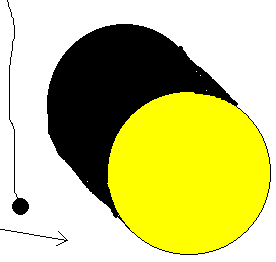


 Here we put a bright light behind the removed bottom of a paint bucket.
The top of the bucket has a tight sheet of rear projection screen material
across it. This spreads the light out evenly so the light's filament is
not shining directly in the viewer's eye. A bead on the end of a stiff
wire represents the planet Venus between the sun and the viewer.
Here we put a bright light behind the removed bottom of a paint bucket.
The top of the bucket has a tight sheet of rear projection screen material
across it. This spreads the light out evenly so the light's filament is
not shining directly in the viewer's eye. A bead on the end of a stiff
wire represents the planet Venus between the sun and the viewer.
 The
bucket we used is part of the Transit of Venus (TV) Screen constructed
at a 2003 GLPA Conference workshop.
The
bucket we used is part of the Transit of Venus (TV) Screen constructed
at a 2003 GLPA Conference workshop.
Version 2: Use Your Computer Monitor
Download a picture of the sun and display it on your computer monitor. Mount a small ball on a wire and move it across the screen. Pick a part of the image that does not have a jagged edge of pixels, where the solar limb is well-defined. Try to simulate the "black drop" effect between the ball and the edge of the sun.
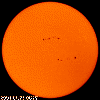 sun040121.gif Download this image from SOHO (ESA
& NASA).
sun040121.gif Download this image from SOHO (ESA
& NASA).



 sunsim-zoom.jpg
sunsim-zoom.jpg